Article submitted by Pete Daniels. Guess what? We still need you to submit good articles about software you like!
 yeahconsole is a “quake-like” dropdown terminal emulator wrapper for X. Originally written to complement the author’s window manager (yeahWM), it can be used anywhere, and is lightweight and dependency-free.
yeahconsole is a “quake-like” dropdown terminal emulator wrapper for X. Originally written to complement the author’s window manager (yeahWM), it can be used anywhere, and is lightweight and dependency-free.
yeahconsole can be invoked by itself (in which case it simply starts your preferred terminal emulator) or with the -e (execute) argument. Once started, the default hotkey to drop down the terminal is Ctrl-Alt-y.
yeahconsole can be configured via your ~/.Xresources file, in the format:
yeahconsole*foo: value
Type yeahconsole -h to view possible resources and their default values. Some highlights:
term: Your preferred terminal emulator. xterm and urxvt are supported.
xOffset, screenWidth, consoleHeight: Set the placement and size of the
terminal. Offset and width are measured in pixels, height in lines.
aniDelay, stepSize: Delay and step size settings for the slide
animation. Setting stepSize to 0 disables the animation.
toggleKey, keyFull: Hotkeys to drop down the terminal. Set to
Control-Alt-y and Alt-F11 by default, respectively.
See the man page for more; see also the man pages for xterm and urxvt and their respective resources. Particularly note that if urxvt is used as the terminal emulator, pseudo-transparency is supported.
Other alternatives
Yakuake (featured in another debaday article) and Tilda: For KDE and Gnome, respectively. Yakuake is a wrapper for Konsole and Tilda for Gnome-terminal libvte (on which Gnome-terminal is based on). Both highly useful and, in some respects, more full-featured, but both carrying obvious overhead (and dependencies), especially if you’re not using KDE or Gnome. For instance, both Yakuake and Tilda have tabs, a feature which yeahconsole lacks. However, this writer has found yeahconsole + screen to be a much more lightweight, configurable, and ultimately satisfying solution.
Availability & Status
yeahconsole has been available in Debian since at least Etch, and in Ubuntu since Gutsy. It is unknown to this writer whether yeahconsole is in active development, but it seems to be bug-free.
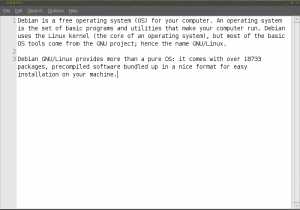 Sometimes you know you just need to change a single line or a only a few things in a file, but for sure you don’t need syntax highlighting, Gnome VFS integration, or a plugin manager. Then you can spare a few seconds and start leafpad, instead of the usual Gedit/Kedit. Leafpad is is a very simple GTK editor, who can just do search/replace, line numbering and, yes, you can change the default font. Actually, as the result of creeping featurism, printing was added to Leafpad in version 0.8
Sometimes you know you just need to change a single line or a only a few things in a file, but for sure you don’t need syntax highlighting, Gnome VFS integration, or a plugin manager. Then you can spare a few seconds and start leafpad, instead of the usual Gedit/Kedit. Leafpad is is a very simple GTK editor, who can just do search/replace, line numbering and, yes, you can change the default font. Actually, as the result of creeping featurism, printing was added to Leafpad in version 0.8